Who should attend?
Software Developers, DevOps engineers and application architects who want to get a working knowledge of Kubernetes and how it’s features can be used to make application development more agile, improve availability and sustainability. This course focuses on the architectural and operational side of running applications on Kubernetes.
What can I expect from the workshop?
After this workshop you will have an overview of the key Kubernetes concepts, have practiced deploying, updating and exposing an application running on a cluster and be able to understand the reasons behind and how to implement best practices.
Key takeaways
- Have a mental model of Kubernetes, it’s architecture and components
- Understand the Kubernetes’ configuration file format
- Know how Kubernetes manages a desired state
- Be aware of ways to manage sensitive information in Kubernetes
- Know how to ensure their application remains healthy
- Anticipate and be able to troubleshoot any problems you might encounter
Topics covered
- Kubernetes’ architecture
- Kubectl & Manifests
- Labels & Selectors
- Services & Ingress
- ConfigMaps & Secrets
- Readiness & Liveness Probes
- Kubernetes Troubleshooting
Required experience
- No prior knowledge of Kubernetes
- Worked with containerised applications
- Basic software development & Linux administration
- Understanding of Cloud Native concepts
Participant prerequisites
- WiFi enabled laptop
- Access to a Terminal and SSH client
- GitHub account
Format & Duration
- 2 days
- Instructor-Led Training
- Online or On-site at your office
- Capacity of 6-12 participants